Table of Contents
Let Us Introduce You to Processa
Processa payment app defines a new standard in mobile and tablet based POS and payment processing systems.
The Processa POS System, offered through Durango Merchant Services, is a comprehensive solution designed to streamline payment processing for businesses of all sizes. It features flexible payment options, real-time transaction tracking, and seamless integration with Fluid Pay and Durango Pay gateways, ensuring secure and efficient transactions. Processa’s user-friendly interface and compatibility with various devices make it easy for businesses to manage payments whether in-store, online, or on the go. With Durango Merchant Services, businesses also benefit from competitive processing rates, expert support, robust fraud protection, and scalable solutions tailored to meet their growing needs. This powerful combination makes Processa and Durango Merchant Services an ideal choice, particularly for businesses in high-risk industries.
Empower Your Business with the Processa POS System
The Processa POS System is more than just a payment processing tool—it’s a comprehensive solution designed to empower businesses by streamlining every aspect of their transaction management. Whether you’re running a busy retail store, a popular restaurant, or a growing e-commerce platform, Processa is tailored to meet the diverse needs of modern businesses. With its intuitive interface, advanced features, and seamless integration with powerful payment gateways, Processa is built to handle the demands of today’s dynamic market environment.
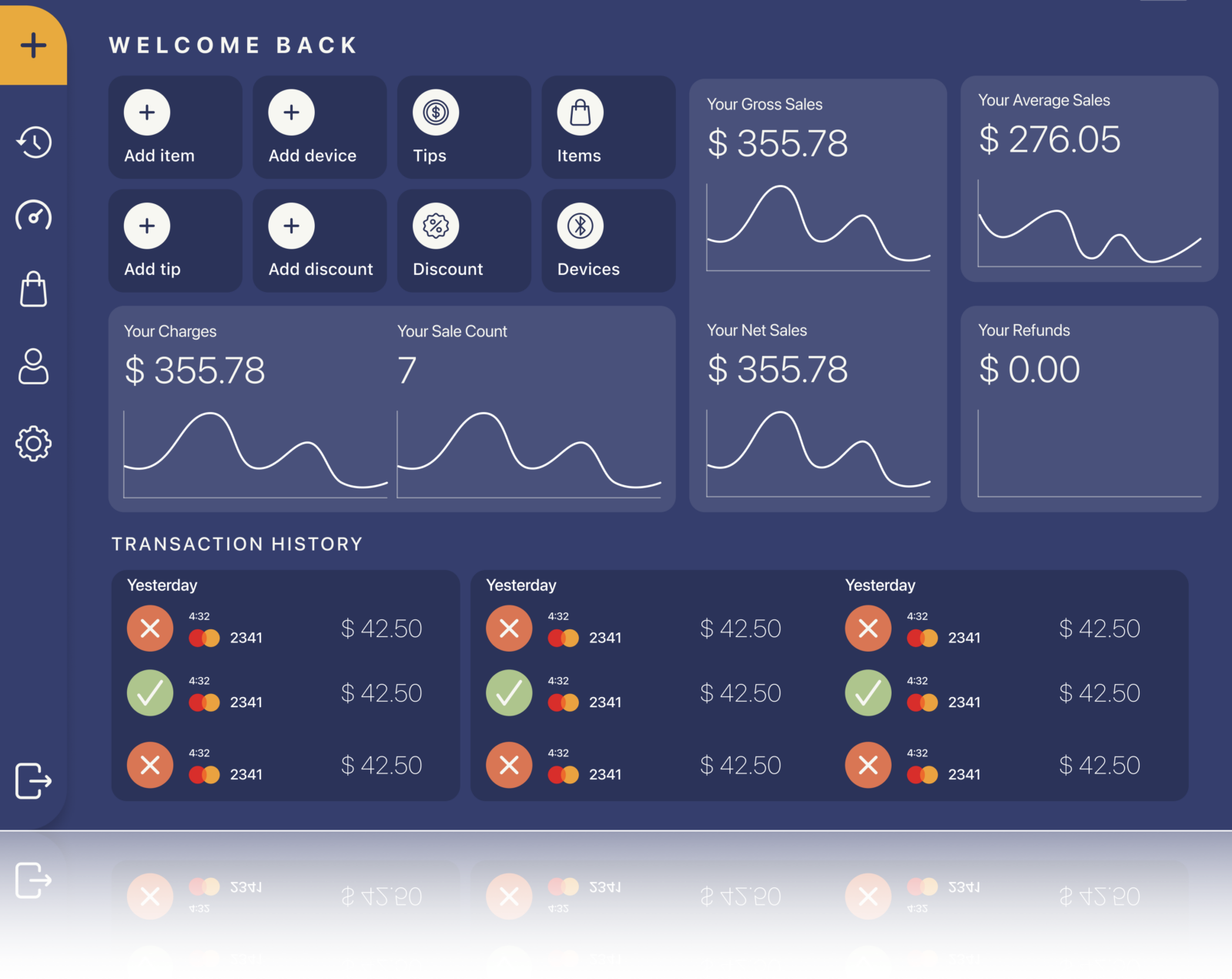
The Processa POS Home Page
The Processa app homescreen is designed to be intuitive and user-friendly, providing quick access to essential functions and features that businesses need for smooth payment processing. Key features of the Processa app homescreen typically include:
Transaction Overview: A real-time display of recent transactions, allowing users to quickly view details like payment amounts, transaction status, and customer information.
Quick Access to Payment Options: Easy-to-navigate buttons for processing different types of payments, including credit cards, debit cards, and digital wallets.
Sales Analytics: Access to sales data and analytics, giving users insights into their sales performance, trends, and cash flow directly from the homescreen.
Customizable Dashboard: The ability to customize the dashboard layout to prioritize the tools and information most relevant to your business operations.
Integration Shortcuts: Quick links to integrated features like Fluid Pay and Durango Pay gateways, making it easy to manage payment processing through these secure platforms.
Customer Management Tools: Easy access to customer profiles, allowing businesses to manage customer data, view transaction history, and offer personalized service.
These features ensure that businesses can manage their payment processing efficiently and with minimal hassle, right from the homescreen of the Processa app.
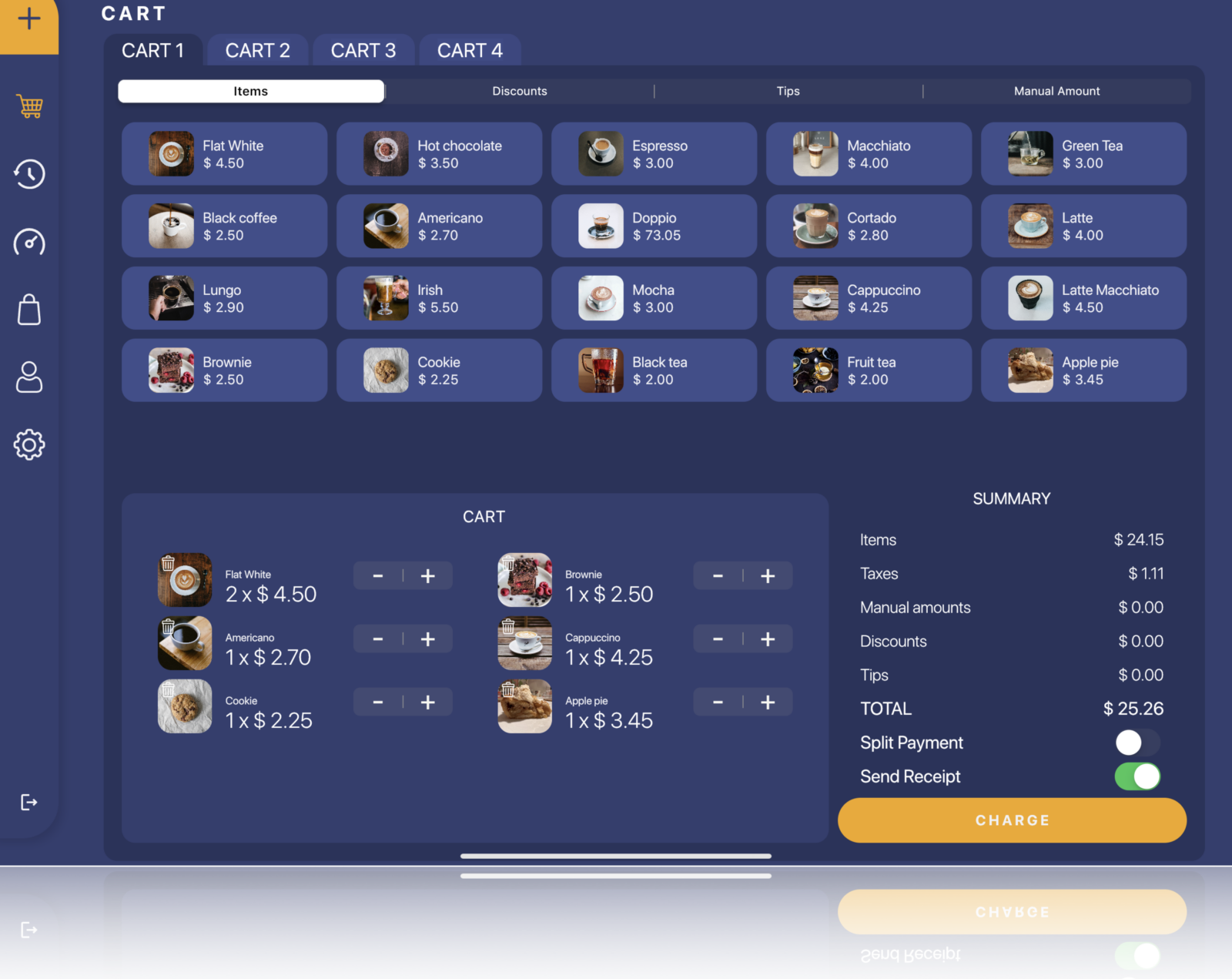
Processa Payment App Checkout
The checkout process and screen in the Processa app are designed to be efficient, user-friendly, and secure, ensuring a smooth experience for both merchants and customers. Here are some key features of the Processa app’s checkout process and screen:
Streamlined Payment Entry: The checkout screen offers a straightforward interface where merchants can quickly enter payment amounts, apply discounts, and add any relevant notes. This simplicity speeds up the transaction process and reduces the likelihood of errors.
Multiple Payment Options: Customers can choose from a variety of payment methods, including credit/debit cards, digital wallets, and contactless payments. The app supports various payment types, ensuring that customers have the flexibility to pay using their preferred method.
Real-Time Authorization: As payments are processed, the app provides real-time authorization feedback, ensuring that transactions are completed quickly and securely. This feature helps reduce wait times and improves the overall customer experience.
Receipt Options: After the transaction is completed, the checkout screen allows merchants to offer customers a choice of receipt options—either printed, emailed, or sent via SMS—making it convenient for customers to keep a record of their purchase.
Tipping Functionality: For businesses like restaurants or service-based industries, the checkout screen can include a tipping option, allowing customers to easily add a tip to their payment. This feature can be customized based on the business’s needs.
Transaction Review: Before finalizing the payment, the checkout screen provides a summary of the transaction, including the total amount, taxes, discounts, and any tips added. This review step helps ensure accuracy and allows for any last-minute adjustments.
Integration with Inventory Management: The checkout process is integrated with inventory management features, automatically updating stock levels in real-time as sales are made. This helps businesses keep track of their inventory without needing manual updates.
Secure Processing: The checkout screen is equipped with advanced security features, including encryption and tokenization, to protect sensitive payment information during the transaction. This ensures that both customer data and business information are safeguarded against fraud.
These features make the Processa app’s checkout process both efficient and secure, enhancing the overall transaction experience for businesses and their customers.

Processa POS Payment Options
The Processa Payment App offers a variety of payment options designed to meet the diverse needs of businesses and their customers. Here are some key features of the payment options available within the app:
Credit and Debit Card Processing: The app supports all major credit and debit cards, allowing businesses to accept payments from Visa, MasterCard, American Express, Discover, and more. This wide range of card acceptance ensures that customers can use their preferred payment method.
Digital Wallet Integration: Processa is compatible with popular digital wallets like Apple Pay, Google Pay, and Samsung Pay. This allows customers to make payments using their smartphones or other devices, offering a convenient and contactless payment experience.
Contactless Payments: In addition to digital wallets, the app supports other contactless payment methods, such as tap-and-go credit cards. This feature is particularly important in today’s market, where customers value quick and hygienic payment options.
ACH Payments: For businesses that deal with larger transactions or recurring payments, the app supports ACH (Automated Clearing House) payments. This feature enables direct bank transfers, which can be a more cost-effective option for both businesses and customers.
Split Payments: The Processa Payment App allows for split payments, where customers can divide the payment across multiple cards or combine different payment methods, such as using a gift card along with a credit card.
Recurring Billing and Subscriptions: The app offers features for managing recurring payments, making it ideal for businesses that operate on a subscription model. This ensures that customers are billed automatically at regular intervals, simplifying the process for both the business and the customer.
Currency Conversion: For businesses that cater to international customers, Processa can handle multiple currencies, automatically converting payments into the merchant’s preferred currency. This feature is crucial for e-commerce businesses that sell globally.
Secure Payment Processing: All payment options within the Processa app are secured with advanced encryption and fraud prevention tools. This ensures that transactions are processed safely, protecting both the business and the customer from potential fraud.
These features make the Processa Payment App a versatile and robust solution for businesses looking to offer flexible and secure payment options to their customers.
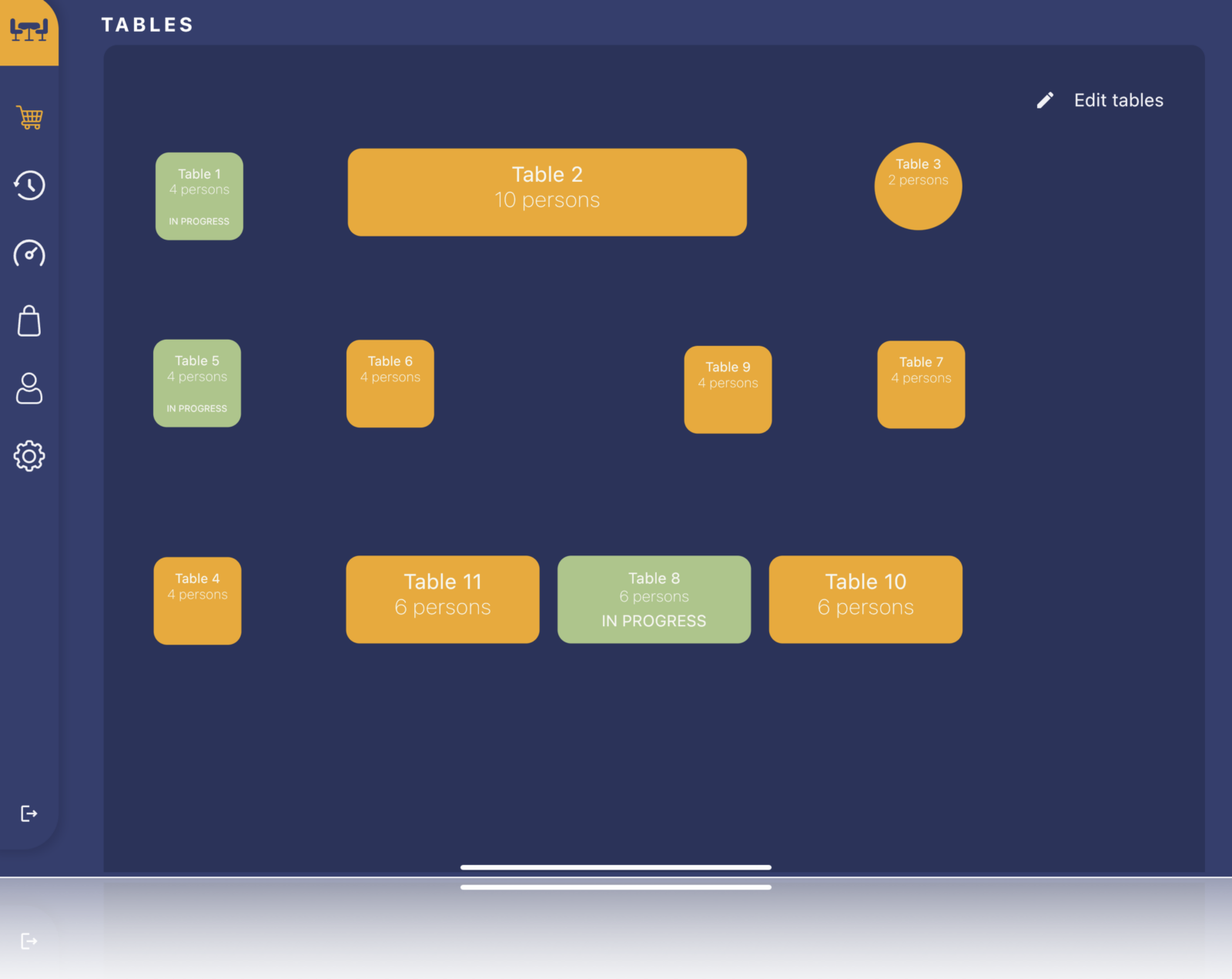
Processa Table Mode
The Processa Payment App’s Table Mode is designed to enhance the efficiency and convenience of payment processing in restaurant and hospitality environments, offering a range of features tailored to streamline operations and improve the dining experience.
Quick Layout Creation: Setting up your table layout only takes a minute with the intuitive drag-and-drop layout editor. This feature allows you to easily design your restaurant’s floor plan, arranging tables in the exact configuration that suits your space.
Smart Layout Functionality: The layout editor includes smart functionality, such as snapping to edges, making it easy to align tables precisely. This ensures a clean, organized layout that’s easy for staff to navigate.
Color-Coded Tables: The app’s color-coded tables provide at-a-glance information about the status of each table. Whether a table is occupied, reserved, or needs to be cleaned, the color-coding system helps staff manage their sections more effectively.
Number of Customers: Track the number of customers at each table directly from the app. This feature allows for better management of table occupancy and helps staff anticipate the needs of larger groups.
Multiple Table Shapes: The app supports multiple table shapes, allowing you to accurately represent your restaurant’s layout, whether you have round, square, or rectangular tables. This flexibility ensures that your digital layout matches your physical space.
Table Management: Manage multiple tables simultaneously, assign orders to specific tables, and track the status of each table’s orders in real-time. This feature streamlines service and ensures accurate order tracking.
Split Billing: Easily split bills among customers at the same table, making group payments hassle-free. This feature is especially useful in scenarios where guests prefer to pay separately.
Order Modifications: Quickly modify orders, add items, or apply discounts directly from the table. This flexibility enhances customer satisfaction by allowing on-the-spot adjustments.
Real-Time Updates: Keep kitchen and service staff in sync with real-time updates on table orders, reducing errors and improving overall service efficiency.
Integration with Kitchen Display Systems (KDS): Orders placed in Table Mode can be sent directly to a Kitchen Display System, ensuring that the kitchen receives accurate and timely information.
These features make the Processa Payment App’s Table Mode a powerful tool for any restaurant or hospitality business, enabling faster service, better organization, and an overall enhanced dining experience.
Additional Features of Processa Payment App
Comprehensive Payment Processing: Processa enables you to accept a wide range of payment methods, including credit and debit cards, digital wallets, and contactless payments. This flexibility ensures that you can meet the preferences of all your customers, enhancing their shopping experience and boosting your sales.
Real-Time Transaction Tracking: Stay on top of your business with real-time tracking of all transactions. Processa provides detailed reporting and analytics, giving you a clear view of your cash flow and helping you make informed decisions based on accurate, up-to-the-minute data.
Seamless Integration with Fluid Pay and Durango Pay: Processa isn’t just a standalone POS system—it integrates smoothly with Fluid Pay and Durango Pay payment gateways. This integration provides a seamless and secure transaction process, ensuring that your payments are processed efficiently and without interruption. These gateways offer robust security features, such as advanced encryption and fraud detection, giving you peace of mind that your transactions are protected.
User-Friendly Interface: Processa is designed with ease of use in mind, making it accessible for both you and your employees. The intuitive interface reduces the learning curve, allowing your team to quickly get up to speed and minimize errors during transactions. Whether you’re handling sales in-store, managing online orders, or processing payments on the go, Processa simplifies the process, allowing you to focus more on growing your business and less on managing technology.
Versatile Device Compatibility: Processa is compatible with a wide range of devices, including smartphones, tablets, and desktop computers. This flexibility allows you to manage your sales and process payments wherever your business takes you, whether at your physical location, a pop-up event, or even remotely.
The Durango Merchant Services Advantage
When you choose Durango Merchant Services, Processa POS comes as part of your merchant account package, offering you a complete, integrated solution. Durango Merchant Services is renowned for its expertise in working with businesses across various industries, including those considered high-risk. By partnering with Durango, you gain several critical advantages:
Competitive Processing Rates: Durango offers some of the most competitive processing fees in the industry, helping you maximize your profits while keeping your operational costs low. Their transparent pricing ensures there are no hidden fees, so you know exactly what you’re paying for.
Expert Support and Consultation: Durango Merchant Services provides personalized support from a team of experts who understand the unique challenges and needs of your business. Whether you’re navigating complex transactions, setting up your POS system, or optimizing your payment processing, Durango’s dedicated support team is there to help every step of the way.
Robust Fraud Protection: Security is a top priority with Processa and Durango Merchant Services. The integration with Fluid Pay and Durango Pay gateways ensures that your transactions are safeguarded with cutting-edge encryption and fraud prevention tools. This robust protection helps prevent chargebacks and unauthorized transactions, keeping your business secure and your reputation intact.
Scalable Solutions: As your business grows, so do your needs. Durango Merchant Services offers scalable solutions that grow with you, ensuring that Processa can handle increased transaction volumes and expanding payment processing requirements. Whether you’re opening new locations or expanding online, Processa and Durango Merchant Services provide the flexibility and support you need.
Why Choose Processa and Durango Merchant Services?
The combination of the Processa POS System and Durango Merchant Services is a powerful, all-in-one solution designed to meet the needs of businesses of all sizes. Whether you’re just starting out or expanding rapidly, this partnership provides the tools, support, and security your business needs to thrive in a competitive market. Especially for businesses in high-risk industries, Durango’s tailored solutions and Processa’s advanced features make for an unbeatable combination that ensures smooth, efficient, and secure payment processing.
Take your business to the next level with Processa and Durango Merchant Services. For more information on how Processa can empower your business, visit Processa on Fluid Pay or contact Durango Merchant Services today to get started.




