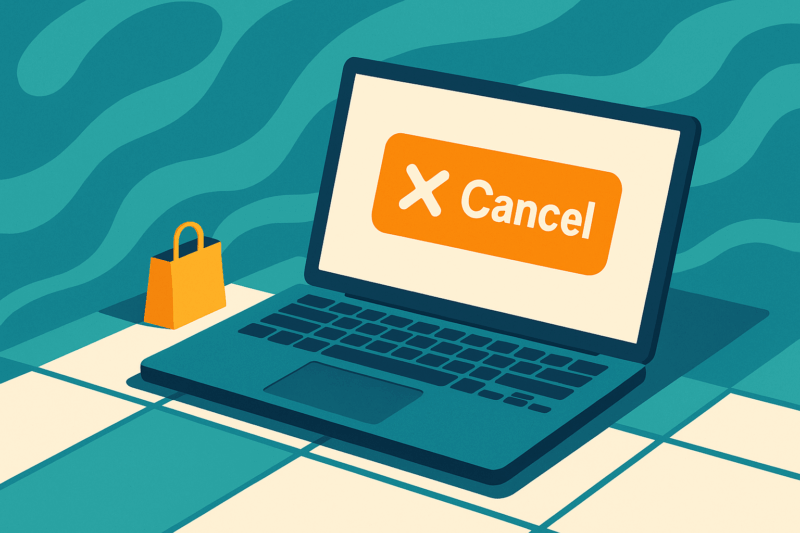Table of Contents
What Is The Discover Chargeback Reason Code DP – Duplicate Processing?
Discover chargeback reason code DP – Duplicate Processing is used when a cardholder disputes a charge because they believe they were billed twice for the same transaction. This can happen due to technical glitches, user errors, or merchant mistakes. If you're a merchant and receive this chargeback, you'll need to verify the transactions, provide evidence if the charge isn't a duplicate, or refund the duplicate charge if it is. To prevent these disputes, regularly review your transactions, ensure your payment system is reliable, and communicate clearly with customers during the checkout process.
Common Causes Of Discovers' DP – Duplicate Processing
This chargeback code is used when a cardholder disputes a charge because they believe they were billed more than once for the same transaction. This can happen for a few reasons:
Technical Glitches: Sometimes, a technical issue during the payment process can result in the same transaction being processed multiple times.
User Error: The cardholder might have accidentally submitted the payment twice, especially if there was a delay or error message during the initial attempt.
Merchant Error: The merchant might have mistakenly processed the payment more than once.
Example Scenario of DP - Duplicate Processing Chargeback
Suppose you run an online bookstore. A customer buys a book but receives an error message during checkout, so they try again. Both attempts go through, resulting in two charges for the same book. The customer contacts Discover to dispute the extra charge, leading to a duplicate processing chargeback.
To handle this, you’d check your records, confirm the duplicate charge, refund one of the charges, and provide Discover with the refund details. To prevent it, you’d work on improving your checkout system to reduce errors and clearly communicate with customers if they encounter issues.
Discover chargeback reason code DP – Duplicate Processing helps customers address and resolve situations where they’ve been charged more than once for the same transaction, ensuring fairness and accuracy in billing.
Resolution Time Frame for Discover Chargeback Reason Code DP – Duplicate Processing
- Chargeback Filing: When a cardholder disputes a charge as a duplicate, Discover initiates the chargeback process. This usually happens shortly after the cardholder reports the issue, typically within a few days.
- Merchant Response Time: Once the chargeback is issued, the merchant is notified and given an opportunity to respond. Discover generally allows merchants up to 30 days to gather and submit evidence to support their case. This evidence might include transaction records, receipts, and communication with the customer.
- Review and Decision: After the merchant submits their evidence, Discover reviews the information provided. This review period can take around 30-45 days. During this time, Discover assesses the validity of the merchant’s evidence and determines whether the chargeback should be reversed or upheld.
- Final Resolution: The entire process, from the initial dispute to the final decision, can take anywhere from 60 to 90 days. If the merchant’s evidence shows that the charge was not a duplicate, the chargeback may be reversed. If the charge is indeed a duplicate or the merchant fails to provide sufficient evidence, the chargeback stands, and the cardholder keeps the funds.
How to Avoid Chargeback Reason Code DP – Duplicate Processing
To avoid these chargebacks in the future, take these proactive steps:
Monitor Transactions: Regularly review your transaction records to quickly spot and correct any duplicates.
Improve Checkout Process: Ensure your payment processing system is robust and less prone to technical glitches that might cause duplicate charges.
Clear Communication: If a payment error occurs, clearly communicate with the customer to prevent multiple attempts at payment.
How to Fix Chargeback Reason Code DP – Duplicate Processing
If you receive a chargeback under code DP, here’s what you should do:
Verify the Transactions: Check your records to confirm whether the charge was indeed duplicated. Look at the transaction dates, amounts, and any related order or invoice numbers.
Provide Documentation: If you believe the charge is not a duplicate, gather evidence to support this. This might include receipts, order details, and communication with the customer.
Refund the Duplicate Charge: If you find that the charge was duplicated, process a refund for the duplicate amount as soon as possible and provide proof of the refund to Discover.
Submit Your Response: If you need to dispute the chargeback, submit your evidence and a clear explanation to Discover within the given time frame (usually up to 30 days).