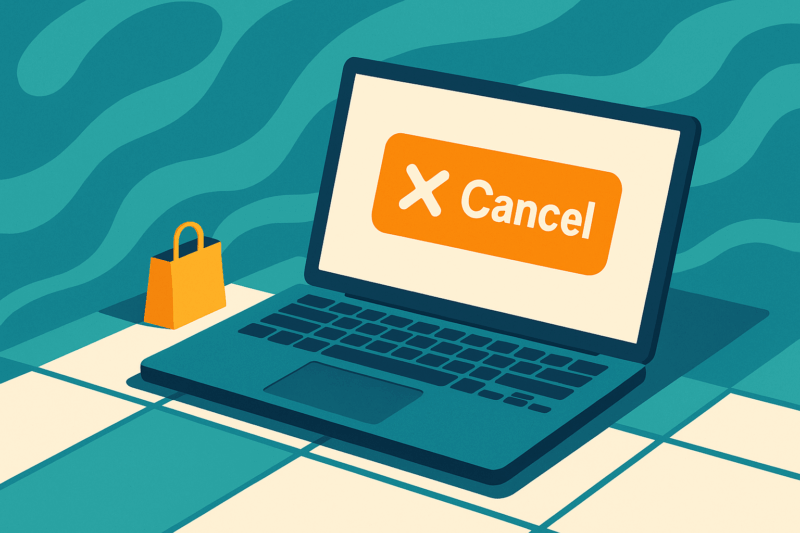Table of Contents
What Is The Discover Chargeback Reason Code AA – Does Not Recognize?
Discover chargeback reason code AA – Does Not Recognize is used when a cardholder sees a charge on their statement and doesn't remember making the purchase. They contact Discover to dispute it, and Discover temporarily takes the funds back from the merchant while investigating. If you're a merchant, this means you’ll need to provide proof like receipts or communication with the customer to show the charge is legitimate. It’s important to keep clear records and use recognizable billing descriptors to help customers remember their transactions and avoid these disputes.
Common Causes Of Discovers' AA – Does Not Recognize Chargeback
Imagine you’re checking your credit card statement, and you spot a charge that makes you scratch your head. You don’t remember making that purchase or signing up for that service. Naturally, you’d want to get to the bottom of it, right? That’s where chargeback reason code AA comes in.
When a cardholder sees a transaction they don’t recognize, they can contact Discover to dispute the charge. They might think it’s a mistake, or even worse, a fraudulent transaction. When this happens, Discover assigns the dispute a reason code AA – “Does Not Recognize.”
For the business (or merchant) involved, this is a signal that the customer needs more information about the transaction. It might be as simple as the customer not recognizing the merchant’s name on their statement. For instance, if your company’s legal name is different from your brand name, it could confuse customers.
Here’s how it works:
Customer Inquiry: The cardholder notices a charge on their statement that they don’t recognize. They contact Discover to report the issue, expressing that they don’t recall making the transaction.
Chargeback Initiation: Discover initiates a chargeback under reason code AA. This means they temporarily take the funds back from the merchant and give them to the cardholder while they investigate the charge.
Merchant Notification: The merchant is notified of the chargeback. This is their opportunity to review the transaction and see if they can provide information that might help the cardholder recognize the charge.
Evidence Submission: The merchant can submit evidence to Discover. This might include transaction details like the date and time of the purchase, the description of the goods or services, the cardholder’s signature (if applicable), or any other proof that shows the charge is legitimate.
Resolution: Discover reviews the evidence. If the provided information helps the cardholder recognize and accept the charge, the chargeback is reversed, and the funds are returned to the merchant. If not, the chargeback stands, and the cardholder keeps the funds.
Resolution Time Frame for Discover Chargeback Reason Code AA – Does Not Recognize
- Chargeback Filing: When a cardholder disputes a transaction as unrecognized, Discover initiates the chargeback process. This usually happens within a few days of the cardholder’s complaint.
- Merchant Response Time: Once the chargeback is issued, the merchant is notified and given a chance to respond. Discover generally allows merchants up to 30 days to gather and submit evidence to support their case. This evidence might include transaction details, receipts, or communication records.
- Review and Decision: After the merchant submits their evidence, Discover reviews the information provided. This review period can vary, but it typically takes around 30-45 days. During this time, Discover assesses the validity of the merchant’s evidence and determines whether the chargeback should be reversed or upheld.
- Final Resolution: The entire process from the initial dispute to the final decision can take anywhere from 60 to 90 days. If the evidence provided by the merchant is sufficient to clarify the transaction for the cardholder, the chargeback may be reversed. If not, the chargeback stands, and the cardholder keeps the funds.
How to Avoid or Fix Chargeback Reason Code AA – Does Not Recognize
Avoiding or fixing chargeback reason code AA – Does Not Recognize involves a combination of proactive measures and effective response strategies. Here’s a friendly guide on how to handle it:
How to Avoid Chargeback Reason Code AA – Does Not Recognize
Clear Billing Descriptors: Ensure that the billing descriptor (the name that appears on the customer’s statement) is clear and recognizable. It should ideally match your business name or the name your customers are familiar with.
Detailed Receipts and Invoices: Provide detailed receipts or invoices that include the name of your business, a description of the goods or services, the date, and the amount. This helps customers recognize the charge when they review their statements.
Customer Communication: Communicate clearly with your customers about what they will see on their billing statement. Mention any differences between your business name and the name that will appear on their statement.
Prompt Notifications: Send order confirmation emails and shipping notifications promptly. This keeps customers informed and reminds them of their purchases.
Customer Service Accessibility: Make sure your customer service contact information is easy to find. Quick resolution of customer inquiries can prevent disputes from escalating to chargebacks.
Subscription Reminders: For recurring charges, send reminders before billing. This helps customers remember the upcoming charge and reduces surprise or forgotten transactions.
How to Fix Chargeback Reason Code AA – Does Not Recognize
Gather Documentation: Collect all relevant documentation that proves the legitimacy of the transaction. This includes receipts, invoices, order confirmations, delivery tracking information, and any communication with the customer.
Submit Evidence Promptly: Respond to the chargeback notification quickly. Submit the gathered documentation to Discover within the specified time frame (usually within 30 days).
Detailed Response: Provide a detailed explanation along with the documentation. Clearly explain the nature of the transaction, why it’s valid, and how the documentation supports your case.
Follow Up: After submitting your evidence, monitor the status of the chargeback. Be ready to provide additional information if requested by Discover.
Example Scenario
Imagine you run an online store called “TechGadgets” but the billing descriptor on statements reads “TG Online Sales.” A customer buys a product but doesn’t recognize “TG Online Sales” on their statement and initiates a chargeback.
To avoid this:
- Make sure the billing descriptor says “TechGadgets” or notify customers that charges will appear as “TG Online Sales.”
- Send an email after the purchase confirming the transaction and mentioning the billing descriptor.
To fix this:
- Collect the purchase confirmation email, receipt, and any communication with the customer.
- Submit these documents to Discover along with an explanation of the descriptor difference.