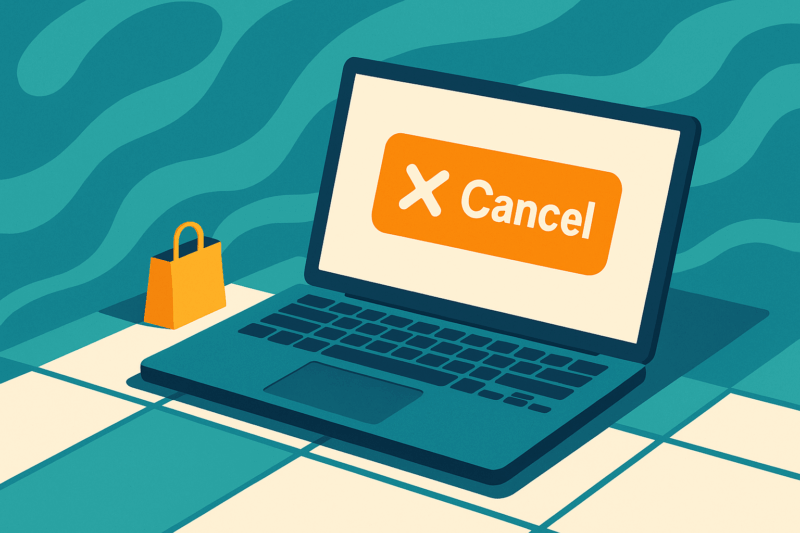Table of Contents
What Is The American Express Chargeback Reason Code F10 – Missing Imprint
American Express chargeback reason code F10 – Missing Imprint is used when a cardholder disputes a charge because the merchant didn't obtain a physical imprint of the card during a card-present transaction. This usually happens when the card isn't swiped or inserted into a chip reader, and a manual imprint isn't taken. If you're a merchant dealing with this chargeback, you'll need to review your records, gather proof of the transaction, and submit this evidence to American Express. The resolution process usually takes about 40 to 60 days, ensuring a thorough and fair review of the situation.
Common Causes Of American Express' F10 – Missing Imprint
Manual Imprinter Not Used: The merchant did not use a manual imprinter to capture the card’s details when electronic methods (swipe or chip) were unavailable.
No Physical Imprint: The transaction was processed without obtaining a physical imprint of the card, especially in situations where the card’s presence was required for verification.
Incomplete Documentation: The merchant may have failed to include the card’s imprint on the transaction receipt or related documentation.
Example Scenario of F10 – Missing Imprint
Imagine you run a boutique shop, and a customer makes a purchase using their credit card. Due to a temporary issue with your card reader, you process the transaction manually but forget to use a manual imprinter to capture the card’s details. The customer later disputes the charge, leading to a chargeback under reason code F10 – Missing Imprint.
To handle this, you would review your transaction records, gather any relevant documentation, and submit this evidence to American Express. If you failed to obtain the required imprint, you might need to issue a refund to resolve the dispute.
Resolution Time Frame for American Express Chargeback Reason Code F10 – Missing Imprint
The resolution time frame for American Express chargeback code F10 – Missing Imprint typically follows a structured process. Here’s an outline of the typical timeline:
Chargeback Filing: When a cardholder disputes a transaction due to a missing imprint, American Express initiates the chargeback process. This usually happens shortly after the cardholder reports the issue.
Merchant Response Time: Once the chargeback is issued, the merchant is notified and given an opportunity to respond. American Express generally allows merchants up to 20 days to gather and submit evidence to support their case. This evidence might include transaction logs, sales receipts, and any communication with the cardholder.
Review and Decision: After the merchant submits their evidence, American Express reviews the information provided. This review period typically takes around 20-30 days. During this time, American Express assesses the validity of the merchant’s evidence and determines whether the chargeback should be reversed or upheld.
Final Resolution: The entire process, from the initial dispute to the final decision, can take anywhere from 40 to 60 days. If the merchant’s evidence shows that the transaction was legitimate and the card was present, the chargeback may be reversed. If the evidence supports the cardholder’s claim that the imprint was missing, the chargeback stands, and the cardholder keeps the funds.
How to Avoid Chargeback Reason Code F10 – Missing Imprint
To minimize these disputes, consider these proactive measures:
Use Proper Methods: Always use electronic methods (swipe or chip) for card-present transactions. If unavailable, use a manual imprinter to capture the card’s details.
Complete Documentation: Ensure that all transaction receipts include the necessary card details, especially for manual transactions.
Staff Training: Train your staff on the importance of obtaining a physical imprint when required and how to properly use manual imprinters.
How to Fix Chargeback Reason Code F10 – Missing Imprint
If you receive a chargeback under code F10, here’s what you should do:
Review Transaction Details: Verify the details of the disputed transaction, including whether the card was present and how the transaction was processed.
Gather Documentation: Collect all relevant documents that support your case. This might include transaction logs, sales receipts, and any communication with the cardholder.
Submit Evidence: Provide this evidence to American Express promptly. Clearly explain the situation and provide documentation showing that the card was present and any relevant transaction details.
Address the Issue: If the transaction was processed without a required imprint, acknowledge the mistake and, if necessary, process a refund for the cardholder to resolve the dispute.